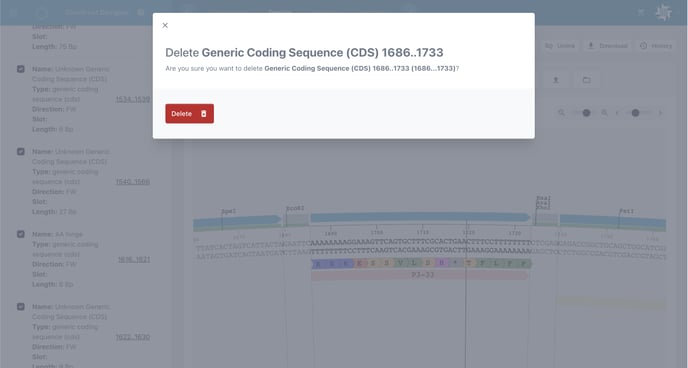Working with your CDS
Work directly with coding sequences in your designs.
Navigate your CDS
Translate a CDS
Edit a CDS
Mutate a codon
Analyse in BLAST
Delete CDS annotation
Navigating your CDS in Breeze
Let's get familiar with viewing and navigating CDS. The first step is to choose the construct or biomodule that you would like to edit:
Navigate to your construct from the constructs panel.
Choose “sequence” to edit your sequence in the editor.
Switch to the advanced tab for a detailed view of your sequence.
Your amino acid sequences of your CDS are visible beneath the corresponding DNA sequence in coloured blocks. You can quickly view all your CDS via the left panel.
Click "CDS" from the navigation options.
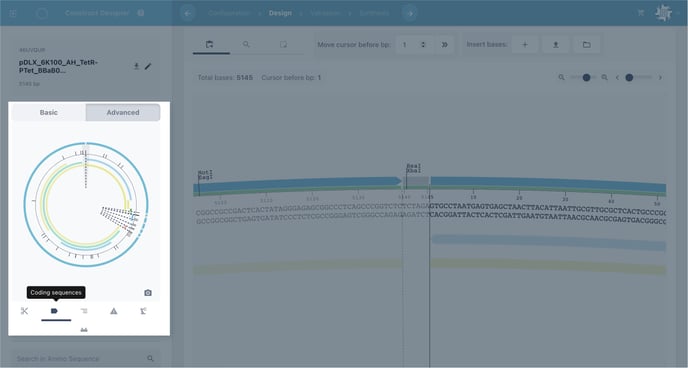
All the CDS in your construct are selectable from the grid, just double-click the corresponding card and the map will reposition to the starting of your CDS
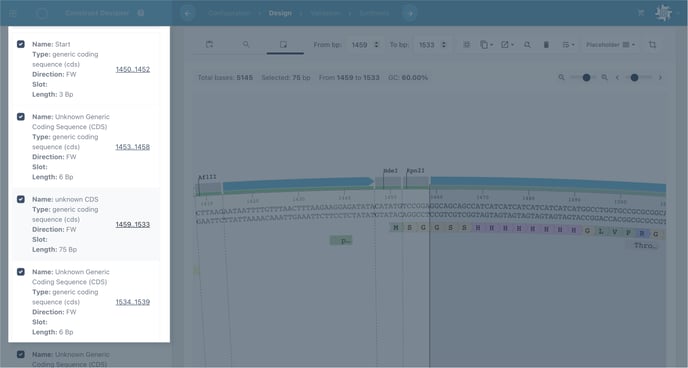
You can also search your CDS by name of the amino-acid sequence using the search tool.
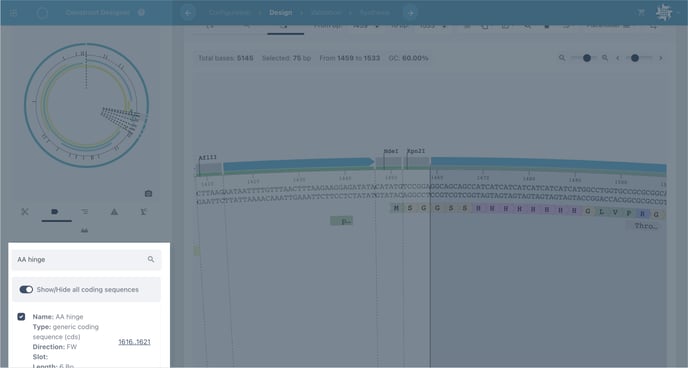
You can choose to show/hide CDSs by clicking the check-box.
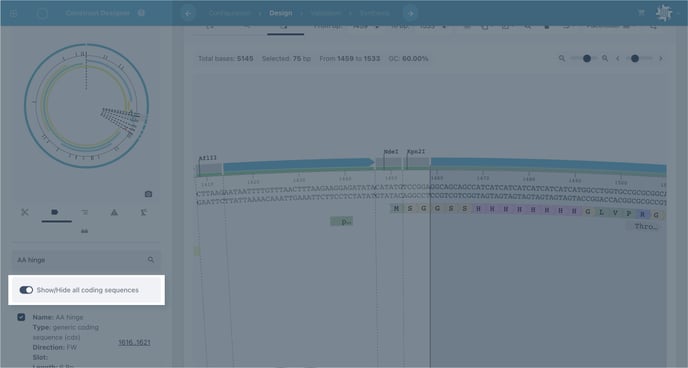
Translating a CDS
Next, let's translate the CDS to view the corresponding amino acid sequence.
Select the region of your sequence your CDS. You can accurately select regions by sequence position through the “select” tool in the top bar.
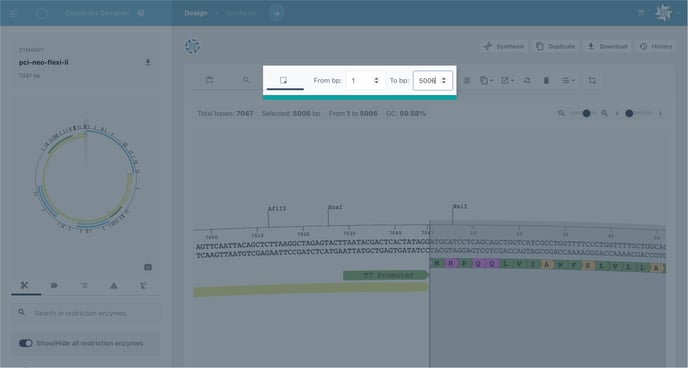
Look for the “translate” tool in the top navigation bar. Or, right-click on your sequence for editing options.
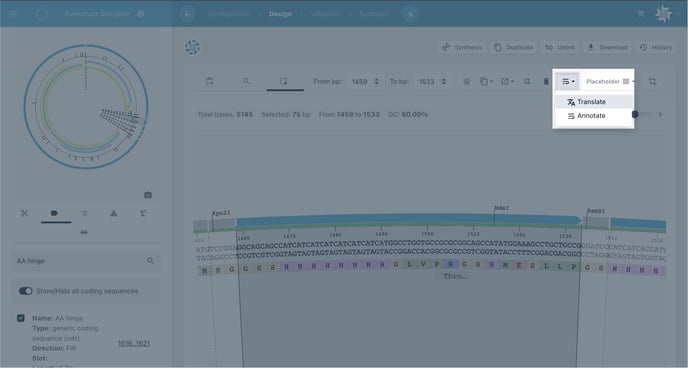
Verify or change the start and end positions of your CDS. We will automatically verify your CDS is a multiple of three.
Set the direction to translate either the forward or reverse complement of your CDS.
Add additional information to help you track your edits in the notes section.
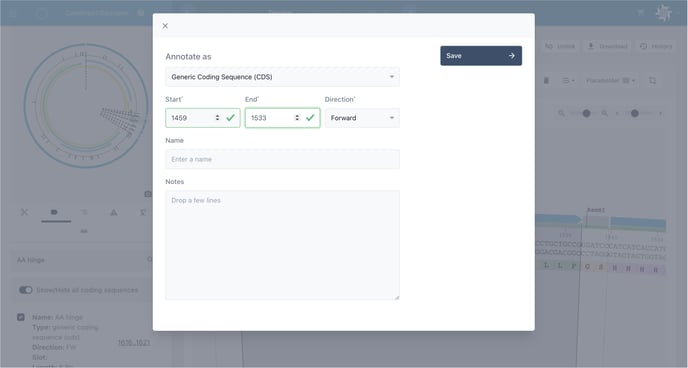
Editing a CDS
You can quickly edit the length, direction and metadata associated to your CDS.
Right-click anywhere on the amino acid sequence of the CDS you would like to edit.
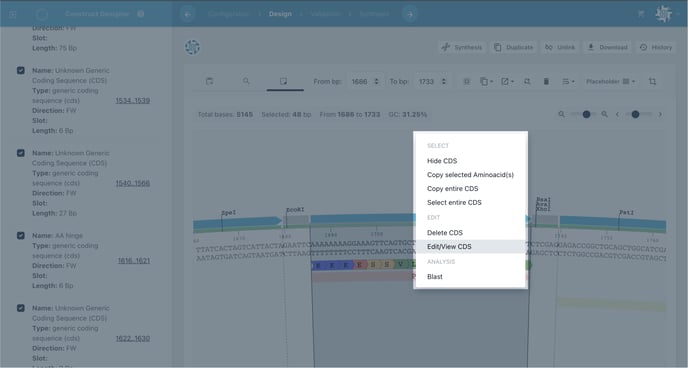
Choose “view/edit CDS” from the options.
Edit length, direction, name and additional information.
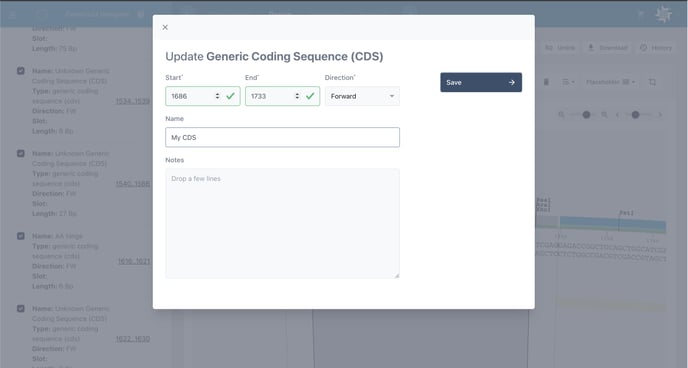
Mutate a CDS
Mutate individual amino acids by swapping codons in a few clicks.
Select the amino acid you would like to mutate, then right-click.
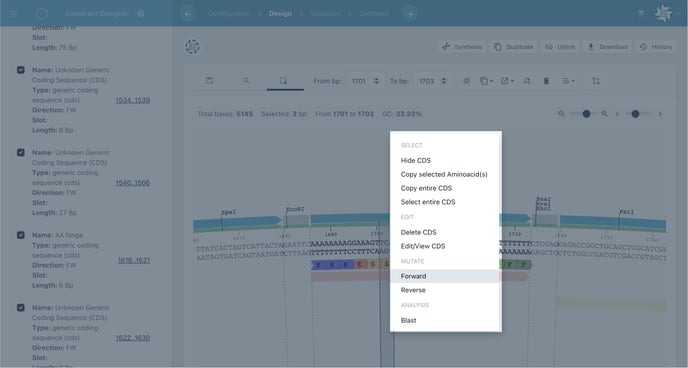
Choose to mutate either the forward or reverse complement of your CDS.
Choose the codon you would like to exchange from the codon table
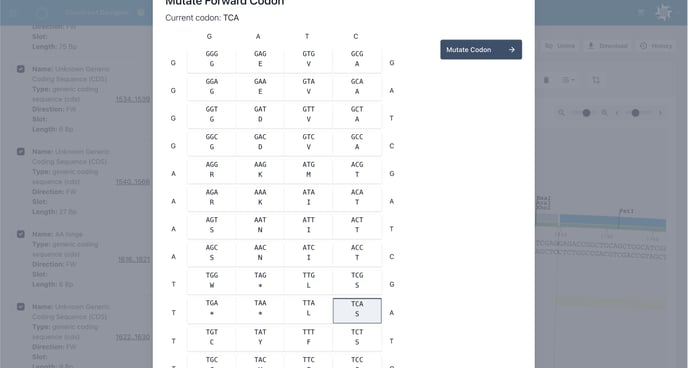
Blast your sequence
Analyse your sequence in NCBI Blast.
Right-click on the amino-acid sequence
Choose “Select entire CDS” from the contextual menu
Click the “Analyze” tool and choose “Blast”
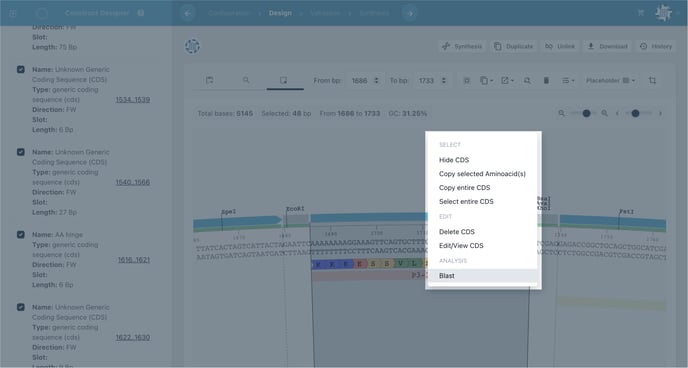
Delete your CDS
To delete your CDS, right-click anywhere on the amino acid sequence.
Choose delete CDS.
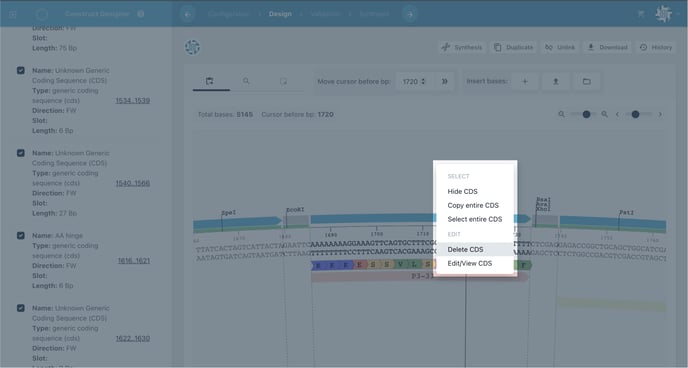
Confirm you would like to delete.