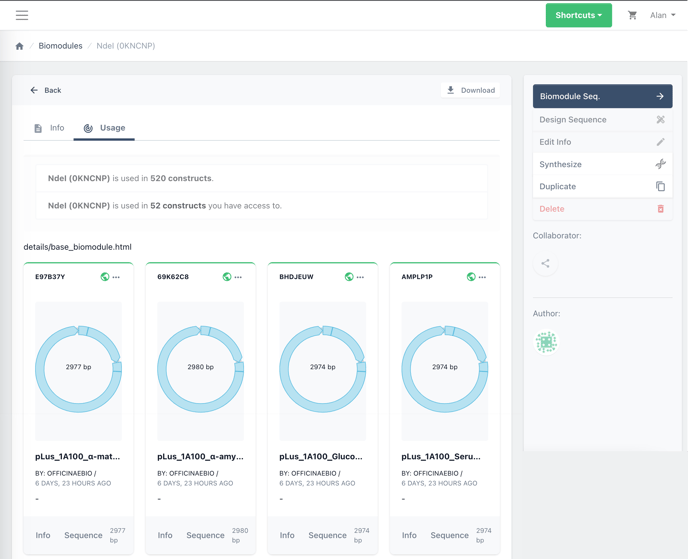Understanding biomodule information
Characterise your biomodules and track detailed information about them to help with designing and managing your collection.
The Biomodule Card
The Biomodule cards, visible in your biomodule collection, allow for a quick overview of vital information and actions.
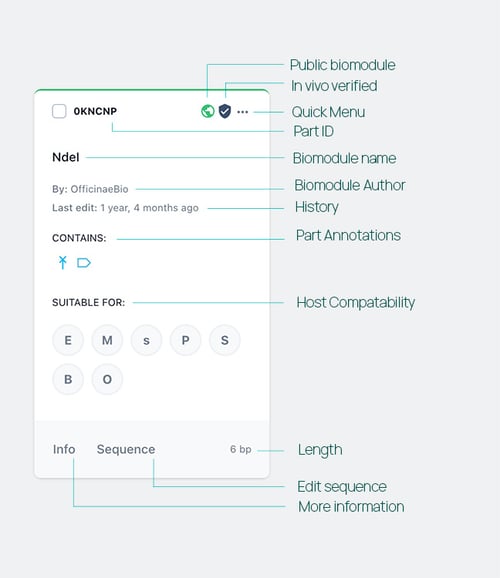
The Biomodule Information Page
Clicking on info on any biomodule card will direct you to the biomodule information page. Here you can see more detailed information about your biomodule.
Info Tab
The first tab on this page (Info) contains detailed information about your biomodule.
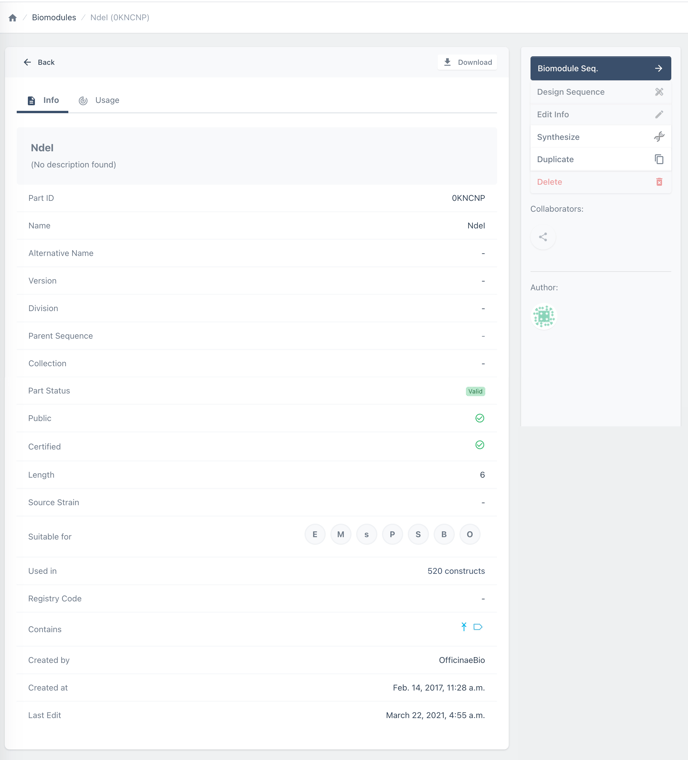
Key to Info Fields
| Overview (Grey box) | A field containing the name and an optional description of your biomodule. |
| Part ID | The unique identification code for the biomodule. |
| Name | The name of your biomodule. When uploading a GB of a biomodule it will be taken automatically from the data within. |
| Alternative Name | Field for alternative naming of your biomodule. |
| Version | A user generated field for tracking the version of a biomodule variant. |
| Division | A user generated field for characterising the file type i.e. primate sequence, high-throughput genomic sequence. |
| Parent Sequence | If the biomodule has been duplicated or extracted from another sequence, the link to the parent biomodule or construct will be shown here. |
| Collection | The special collection to which a biomodule belongs e.g. pSEVA. |
| Part Status | Confirmation of a validated biomodule. |
| Public | Confirmation of a publicly available biomodule. |
| Certified | Confirmation of an in-vivo verified biomodule. |
| Length | The length in base pairs of the biomodule. |
| Source Strain | User generated information regarding the source strain or organism |
| Suitable for | User generated information pertaining to the host compatibility. |
| Used In | Automatically generated information regarding the number of constructs the biomodule has been used in. |
| Registry Code | A field to insert the BioBrick registry code of the biomodule. |
| Contains | A visual overview of the annotations contained within the biomodule. |
| Created by | An automated record of the author of the biomodule. |
| Created at | An automated time stamp of the creation date of the biomodule. |
| Last edit | An automated time stamp recording the last edit made to the biomodule. |
| Quick actions (sidebar) | Tools to view and edit sequence, edit the biomodule information page, synthesize, duplicate and delete the biomodule. |
| Collaborators | A visual overview of the collaborators whom have been invited to work on the construct. Click the share icon |
| Author | A visual overview of the author of the biomodule. |
The Usage Tab
The second tab (usage) contains information on the complete collection of constructs this biomodule is used in.
This tab provides information regarding the total number of constructs in which this biomodule has been used, plus information regarding the constructs to which you have access.
Here, you may view and access the collection of constructs containing the biomodule, to which you have access.