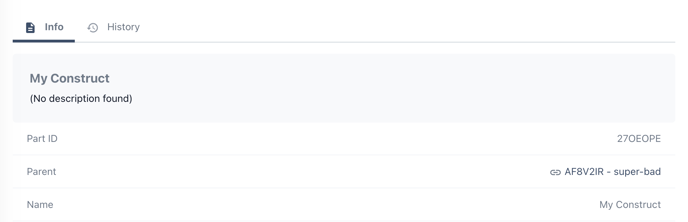Understanding parenting and linking
The modular approach of the Breeze BioCAD allows for sequences to be extracted and duplicated from parent sequences which creates a traceable relationship between designs.
How parenting works
In Breeze, you can automatically keep track of the relationship of your biomodules and constructs when one is duplicated or extracted from another.
All biomodules and constructs, are automatically linked to the construct or biomodule from which a new sequence has been created. In these cases, the original sequence becomes the parent and the new sequence a child.
Note that a sequence is parented to the construct or biomodule from which it has been created, not to any sequences that may be its own parent sequence.
For example, in the picture below, the original parent sequence is the construct from which child biomodule 1 has been created. Duplicating child biomodule 1 creates a child biomodule 2 to which it is a parent.
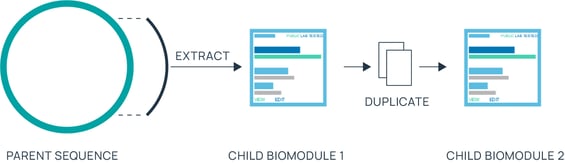
Viewing Parent connections
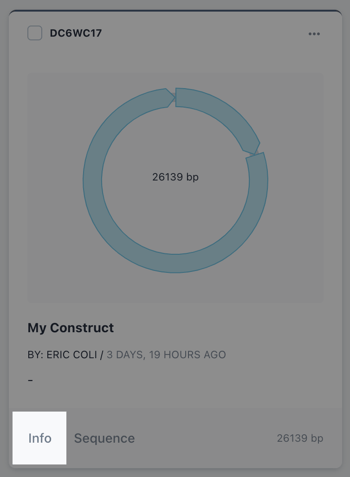
To view how the parents of any biomodule or consturct, first click on info on the item card in the relevant biomodule or construct connection to view more information.
Within the item information screen you can see an interactive link under parent sequence to which the biomodule or construct is parented. Click on this sequence to view the parent construct or biomodule.