The Sharing Centre
The Sharing Centre gives you an overview into your shared constructs and collaborators.
The Sharing Centre
Look for the sharing centre in the left navbar of the Breeze BioCAD.
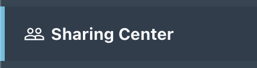
The Default view of the sharing centre shows a grid of your collaborators for your designs.
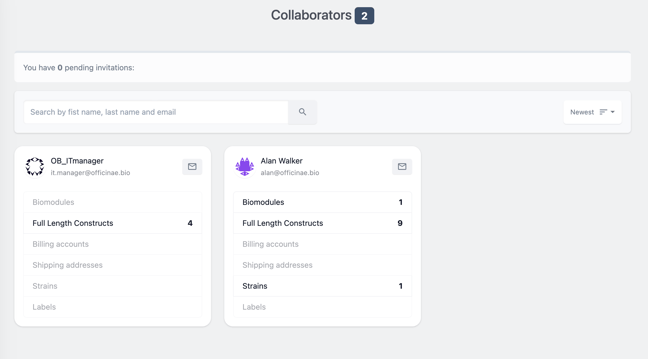
Click on the icon of any one of your collaborators to view detailed information as to what biomodules, constructs, shipping addresses and billing addresses are shared between each of you.
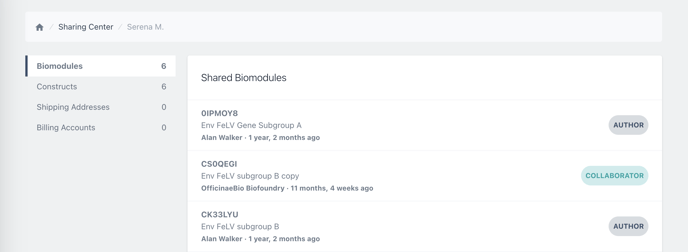
Alternatively filter by collaborator by search there name in the search bar of the sharing center.
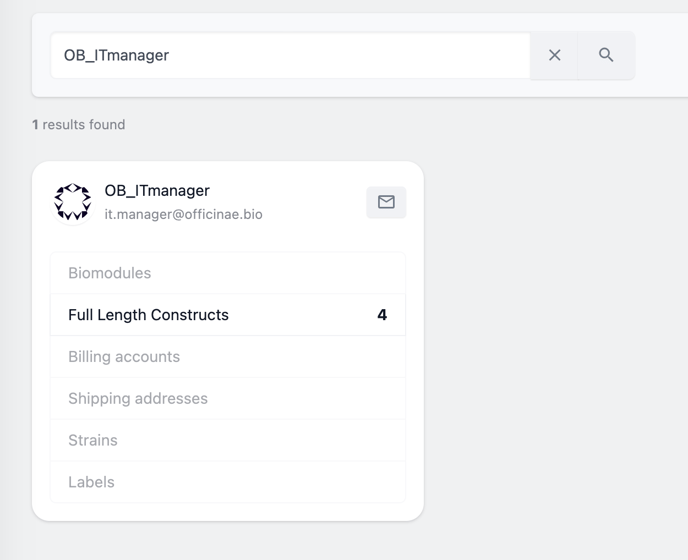
To learn more about out collaboration tools, see the articles below.