The Sequence Doctor - validate for manufacture
Run a synthesis feasibly check-up beore ordering to give every project the best start.
The Sequence Doctor is our sequence checkup tool that automatically analyses your construct for potential manufacture issues, so you can catch and fix any manufacture problems before you get started.
Trained on a growing data set of complex and large synthesis projects, our analysis predicts success across a range of critical factors.
See how it works, and how you can use it to save time while ordering.
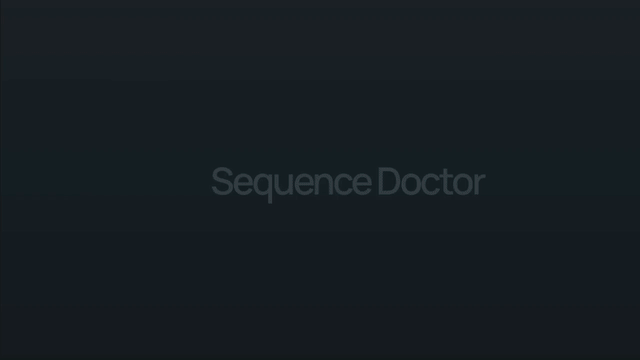
Sign Up and Upload Your Sequence
Navigate to your Constructs collection.
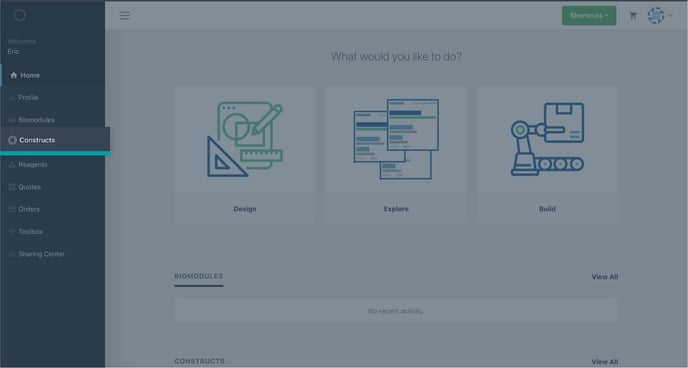
Choose sequence on the construct you would like to validate for synthesis to view it in the construct designer.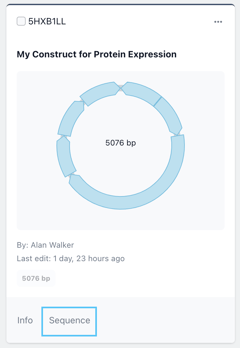
Check Your Sequence
Now from within the construct designer, find the validate button. (1)
Run the Sequence Doctor algorithm. (2 & 3)
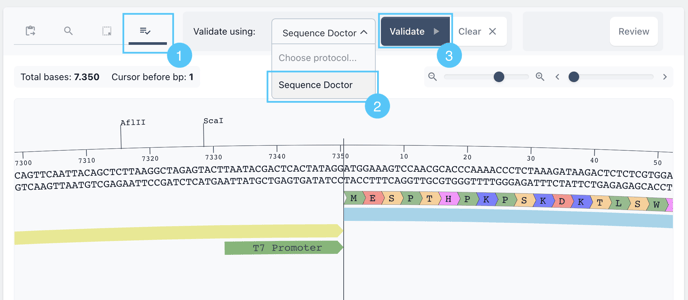
The status bar gives you a quick overview of the results.
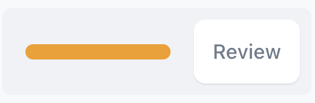
Click Review to learn more
Click the review button next to the status bar.
The review page gives you the list view of the results of the validation.
Click a notification to view in the sequence editor.
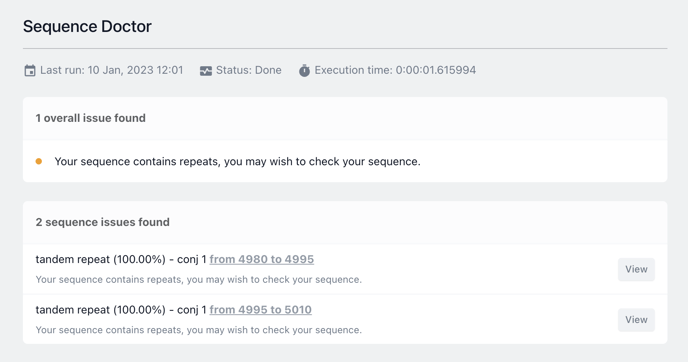
In the sequence editor, you can view potential issues alongside your sequence. The red annotations indicate the type of issue with your sequence, for example, the tandem repeats below.
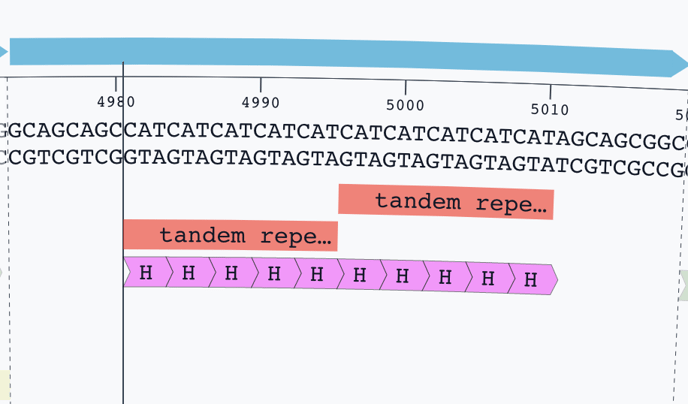
Editing your sequence
From the sequence editor you can edit your construct sequence to correct any errors found in the validation step.
Learn more about the editing tools below: