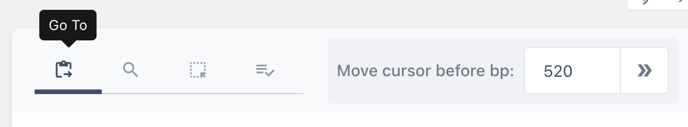Skip to a position within a sequence
Use the "Go To" tool to move the cursor to a specific position in a sequence.
The Go To Tool
Above the sequence editor, look for the Go To tool.
Select the tool and insert the position in your sequence you would like to skip to.