Sequence Editing in the Advanced View
Make detailed edits to your designs with the sequence editing tools in the advanced view
- Learn how to make detailed edits to a sequence in the advanced view.
- Discover how to add, delete and replace bases.
- How to navigate and edit annotations in your design.
- How to translate a CDS and mutate Codons
- How to analyse your sequence in Blast.
Learn more about these features in the User Guide
1) Add and replace bases - sequence editing tools
2) Reverse a placeholder - placeholder editing tools
2) Translating and mutating a CDS - working with your CDS
3) Annotate a sequence - annotating a sequence