Preparing and Sending a physical sample to the DNA foundry.
Do you need to ship a physical sample to the biofoundry? Whether you need to share with us a circular vector or a PCR fragment for your custom project, here is our advice on how to do so.
1) Upload your sequence to your Officinae Bio Account
Do you want to upload a vector sequence? You can use our Plasmid onboarding tool
Whereas, if you wish to upload a sequence part (e.g. a promoter sequence) then you can use the Create a new biomodule tool
2) Prepare your sample
Once you have created your digital sequence, you can prepare your sample to be sent to our DNA foundry team. You can choose the preparation method that is simplest for you, however we do have some best practice advice we encourage you to follow:
Best practice advice for vector samples
-
Plasmid prep eluted in nuclease-free water: volume ≥ 50 ul; concentration ≥ 10 ng/ul; room temp
-
Stab agar; room temp
-
Lyophilised: ≥ 500 ng; room temp.
We do not recommend sending your samples in Glycerol stock due to the additional cost, packaging and logistic requirements. If you would like to send your sample in Glycerol stock, please contact your account manager for delivery instructions.
Best practice advice for PCR or linear dsDNA samples
- Sample eluted in nuclease-free water: volume ≥ 50 ul; concentration ≥ 10 ng/ul; room temp
- Lyophilised: ≥ 500 ng; room temp.
3) Labelling your sample
With your sample, please provide the following information:
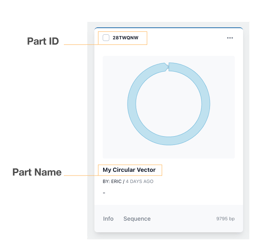
-
User ID you can find this in your profile tab of Breeze BioCAD.
- Part ID and Part Name of your circular vector or biomodule.
- Navigate to your constructs collection or biomodule collection
- The Part Name is displayed at the bottom of the item card.
- The Part ID is displayed in the top left-hand corner of the item card.
-
Quantity (ng) and volume (ul) of your sample.
3) Sending your destination vector
Please send your destination vector to:
Officinae Bio
c/o Future Farming Science Hub
Via Sile, 6, 31056 Roncade TV
Italy
4) Share your sample sequence with the DNA foundry
The final step is to share the digital twin of your sequences with the DNA foundry team.
Follow the steps below to do so:
-
Navigate to your constructs vault or biomodule vault
- Access your sequence by clicking info on the item card.
-
Click the Share icon on the right-hand side of the screen.
-
Share your construct with biofoundry@officinae.bio
-
Grant the team permission to view and download your sequence.