Navigating Annotations
Quickly navigate annotations within the sequence editor through the anntoation sidebar.
While editing biomodules or construct, you can find the annotation sidebar on the left of the sequence viewer:
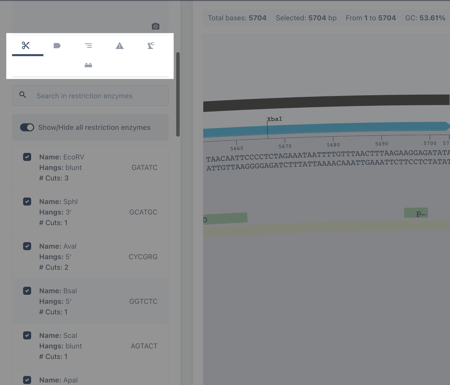
Navigating Restriction Enzymes
The first annotation option in the list is to view the restriction enzyme sites contained within the sequence.
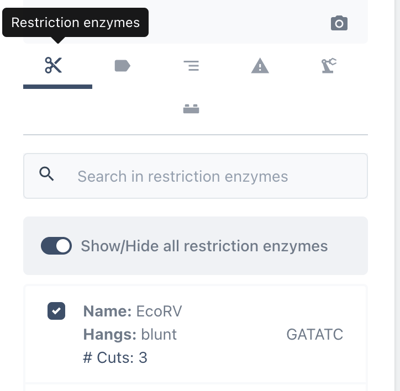 Here you can see the number of cut sites for each restriction enzyme contained within the sequence. Clicking on the # link will open a list of the positions of each cut site. Click on the arrow icon to jump to that position in the sequence.
Here you can see the number of cut sites for each restriction enzyme contained within the sequence. Clicking on the # link will open a list of the positions of each cut site. Click on the arrow icon to jump to that position in the sequence.
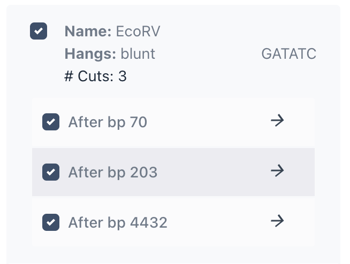
Coding Sequence
The next tab contains a list of all the coding sequences in your sequence. Click on the link within any of the CDS items to skip to that position in the sequence.
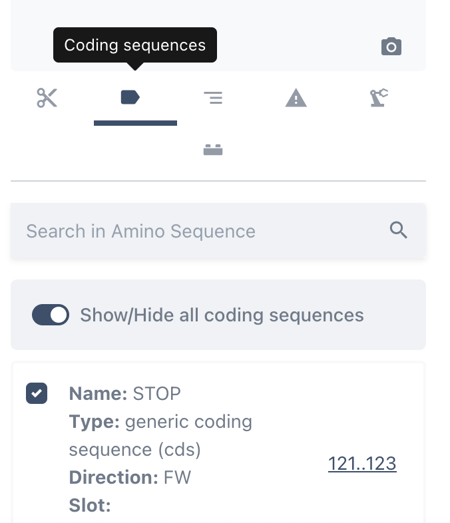
Annotations
Additional annotations, such as those for promoters, terminators and others are contained in the third tab. Click on the link in the annotation item to skip to that position in the sequence.
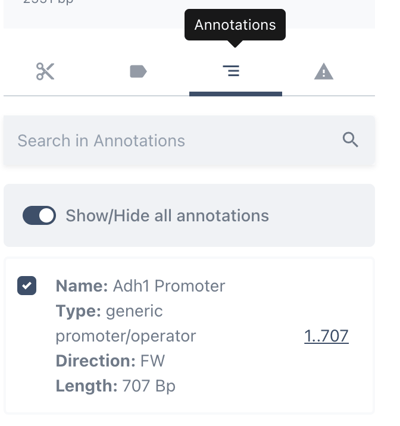
Warnings
Warnings can be user generated or automatically generated by our validation tools to highlight issues or important notes within a sequence. These are contained in the fourth tab. Again click on the link contained within the annotation information to skip to that part of the sequence.
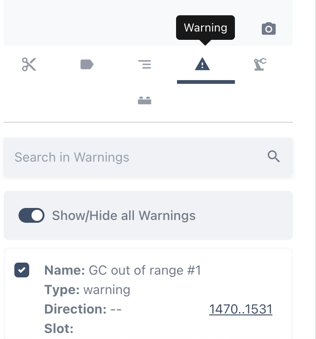
Deliverables (constructs only)
When designing constructs you can find annotations containing information regarding computed assembly fragments (where relevant). This is contained in the fifth tab in the construct designer. Here you can see details on computed costs and reaction conditions. Click on the link in the annotation to skip to that part of the sequence.
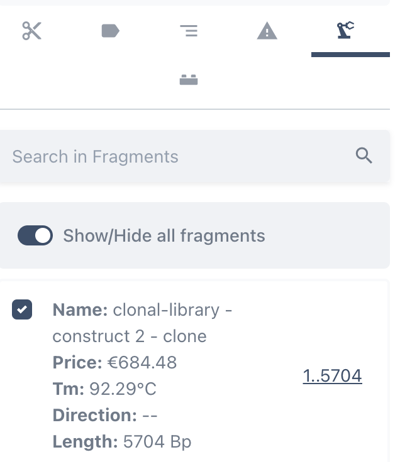
Biomodules (constructs only)
From within the construct designer you can see a list of all the biomodules contained with the construct in the biomodule tab. Click on any one of the links within the annotations to skip to that biomodule.
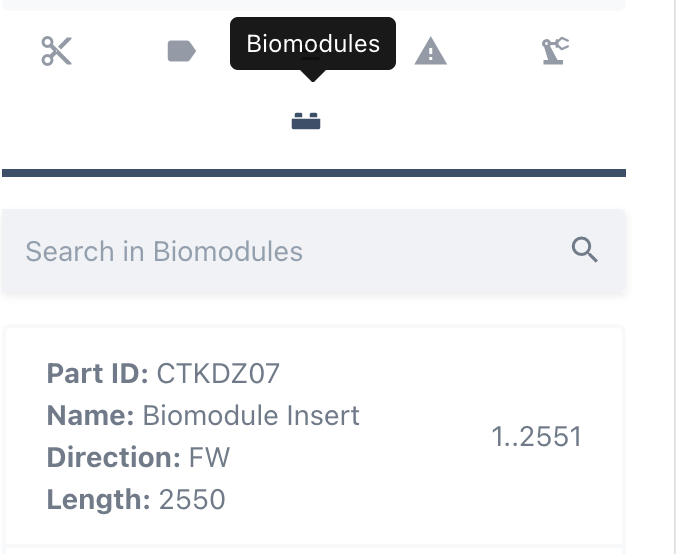

toggling the show/hide button will switch on and off the visibility of the annotations in the sequence viewer.

You can search any annotation by name to filter the annotation viewer.