How to upload your Purchase Order
Streamline purchasing, accounting, and payments by uploading your purchase order to your Officinae Bio account in a few clicks
1) Access your orders page
Log in to your Officinae Bio account and access your orders directly from the vertical user menu or by clicking the avatar icon on the top-right corner.
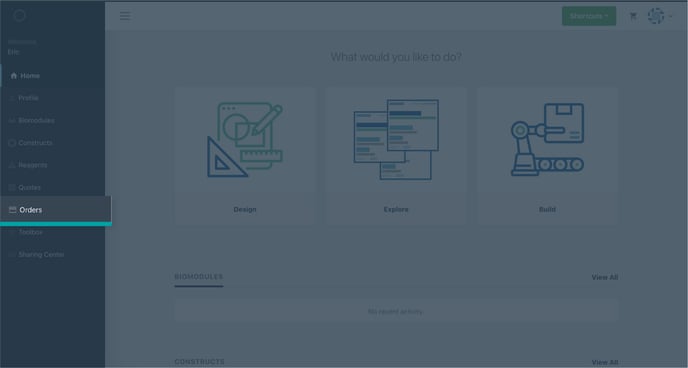
2) Search your order
You are redirected to the order list page, find your order by using the search tool to find your order by number, issue date, billing account, shipping address and DNA sequence. Once you have found the order you are looking for, click the "Details" button to access your order
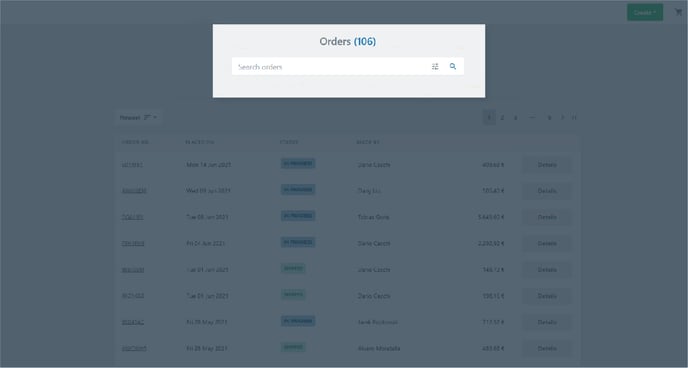
3) Upload purchase order copy to your order
Click the icon to edit the PO section
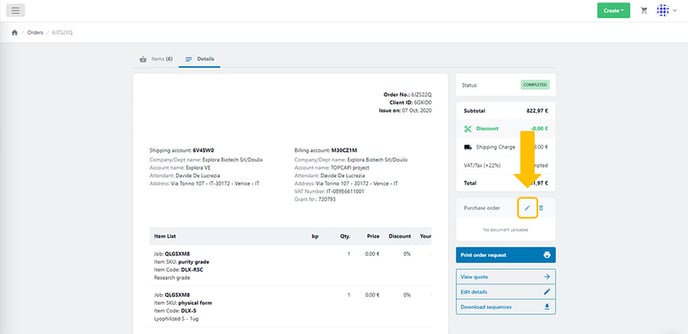
You are redirected to the order detail page. Upload a copy of your PO and then and click "update"
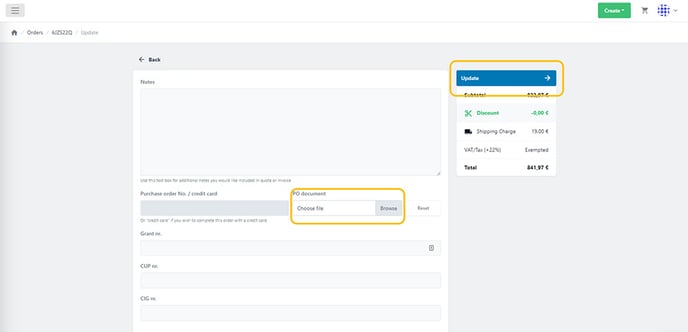
In this section, you can also specify additional information such as grant number or leave few lines for special handling of your order.