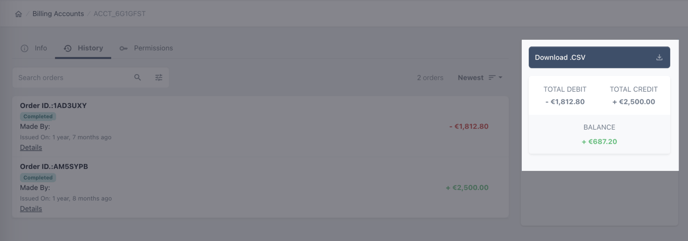How do I check my account balance?
Stay on top of your expenses by using Officinae Bio's billing account management system
1) Navigate to your Billing Account page
Access your account and navigate to your profile.
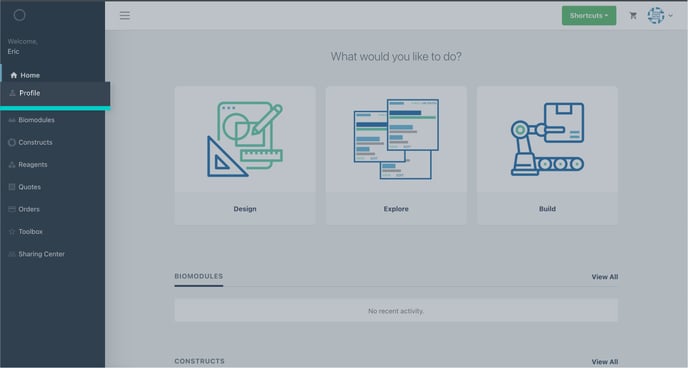
Then access your billing accounts page.
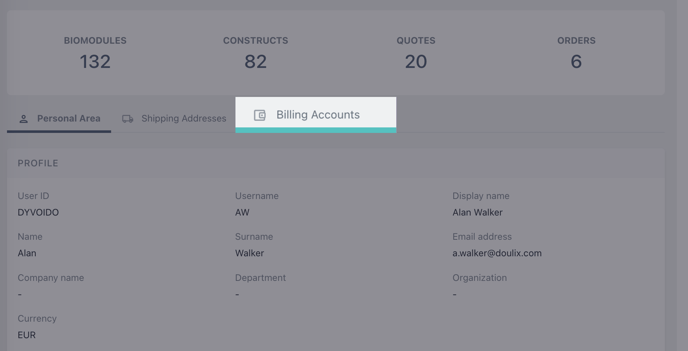
2) Access your Billing Account details
In your billing account page, click on "Info" to see the details of your billing account.
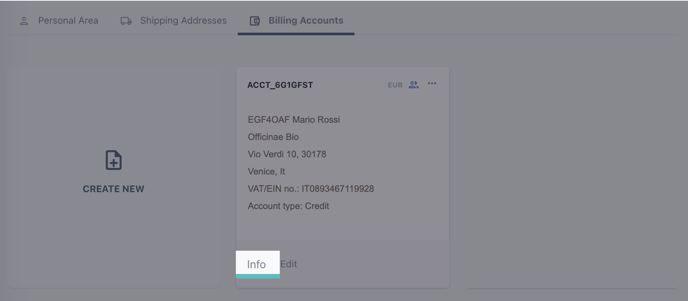
Then click on "History" to review all your completed orders.
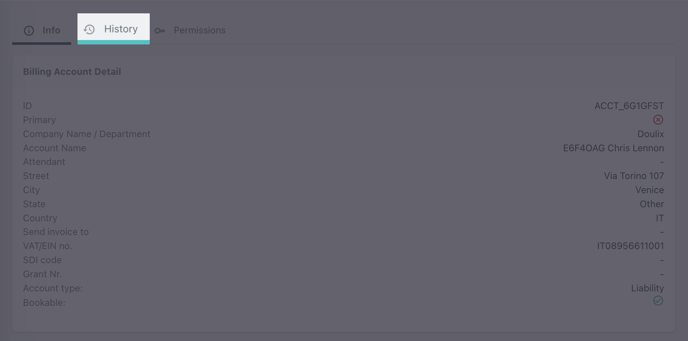
If the billing account is pre-paid, you will be able to see your balance here as well