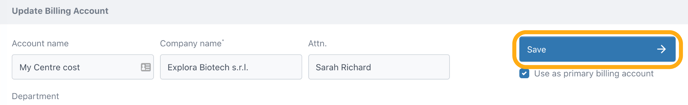How to create and edit billing accounts
A billing account is used to assign costs to the right cost centre, grant or budget so that you and your administration can effectively track expenses. This tutorial covers how to create and edit your Billing Accounts.
Access your profile page
Log-in to your account and access your profile page directly from the vertical user menu or by clicking the avatar icon on the top-right corner.
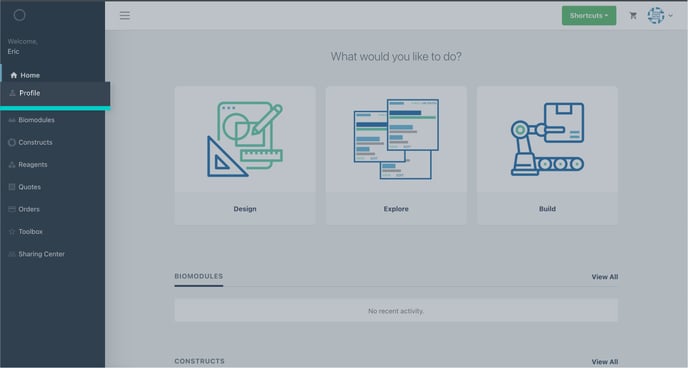
Create a new Billing account
There are 3 tabs in your profile page:
- in the Personal Area tab you will find all your personal info. Please, refer to How to manage your Personal Area tutorial for more information.
- in the Billing account tab you can create as many billing accounts as you need to be used when requesting a quote or issuing an order so that you can assign expenses to specific cost centres or grants.
- in the Shipping address tab you can create and edit shipping addresses. Please, refer to Create and Edit Shipping Addresses tutorial for more information.
To create a Billing Account, select the corresponding tab and click on “CREATE NEW”
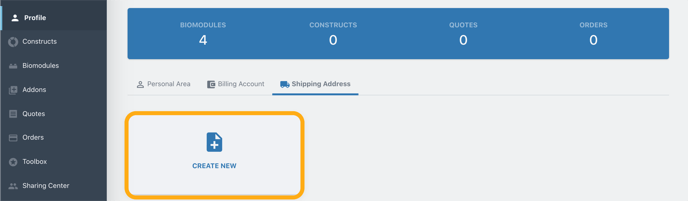
Fill the form and click on the Create button. Mandatory fields are indicated with an asterisk (*). Tick the box under the Create button to use this account as your Primary Billing account.
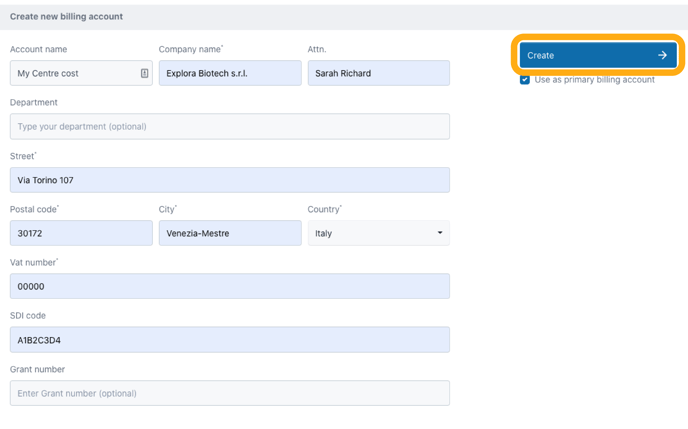
Edit a Billing Account
In order to edit a billing account on “Edit” in the corresponding card.
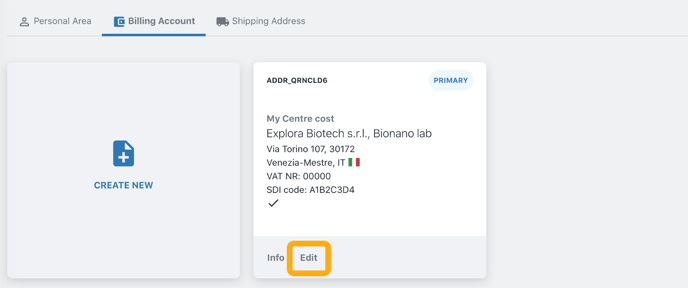
Update Billing account information and then click on “Save”.