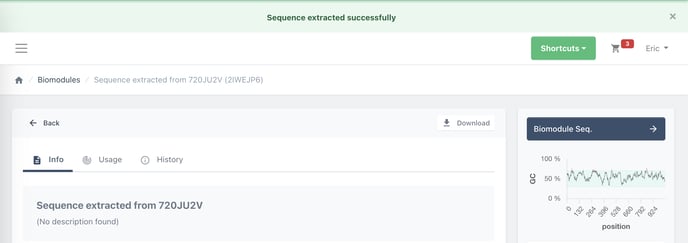Extract a sequence to create biomodules
Create biomodules from existing constructs and biomodules in your collection with the extract tool.
Open the sequence editor
Select sequence
Extract sequence
Review new biomodule
Step 1: Open the sequence editor
First, we want to select the biomodule or construct from which we would like to extract a sequence to create a biomodule.
Select sequence on the item card of the biomodule or construct you would like to use.
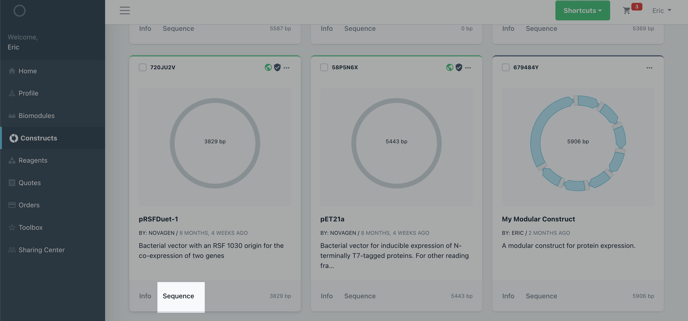
Step 2: Select the sequence
Now we we need to select the sequence we would like to extract. There, are multiple ways to select sequences, more on that here. Here we are selecting an entire CDS.
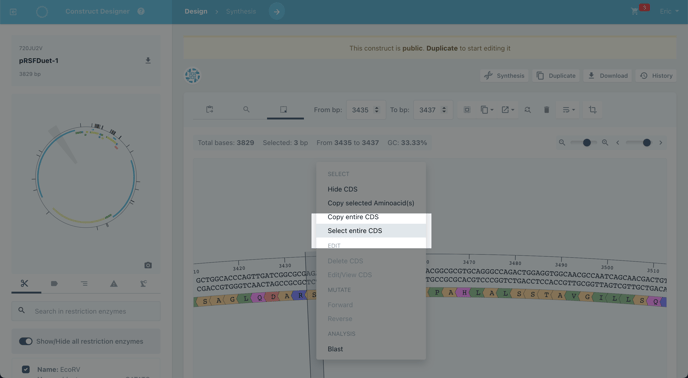
Step 3: Extract the sequence as a biomodule
Now choose to extract the sequence, either by right clicking on the select sequence or choosing the extract icon from the toolbar above the sequence viewer.
Click extract sequence
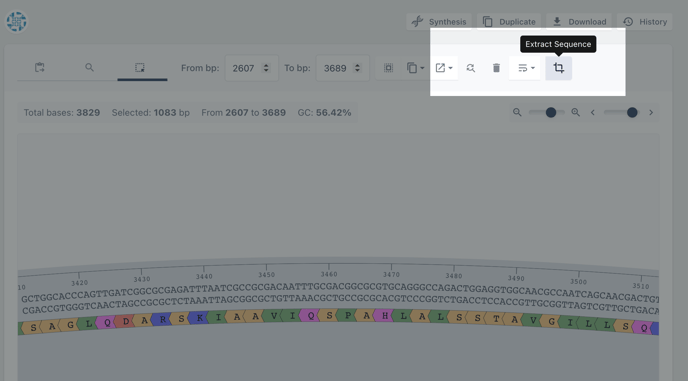
Confirm you wish to extract the sequence.
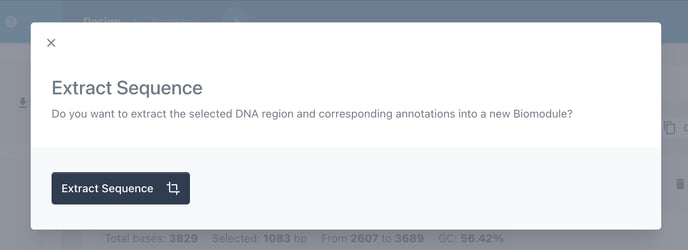
Step 4: Review Biomodule
You have now successfully extracted the sequence as a biomodule. It has now been added to your private collection. Update the biomodule information as needed.